How Do I Enable Mic and Camera Access for WhatsApp for Android?
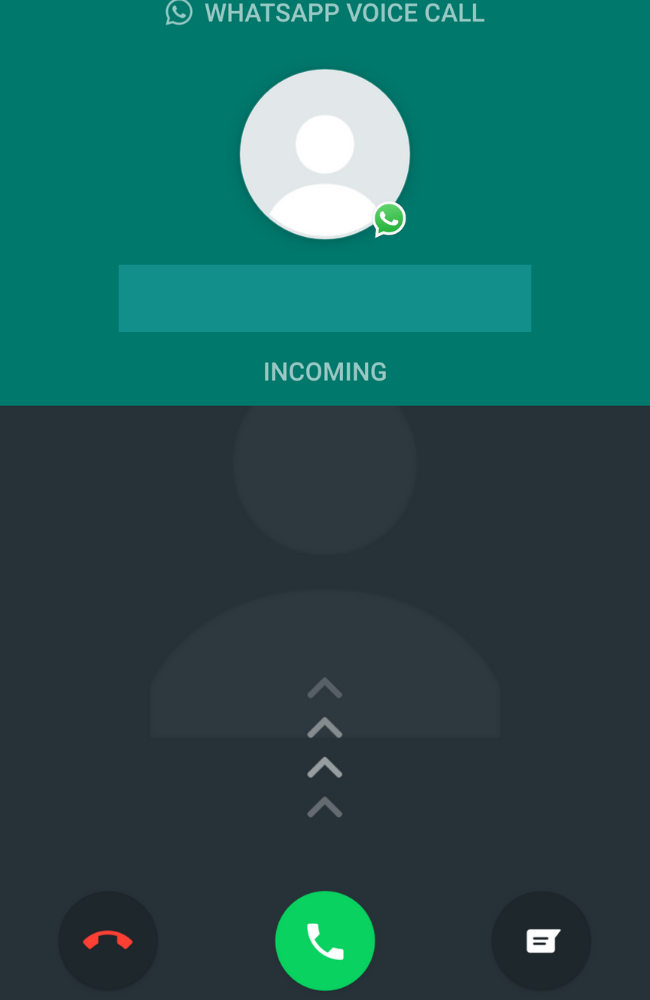
Go to the Settings App from your Home Screen.
Find and tap Applications.
Find and tap Application Manager
Find and tap on the WhatsApp icon
Make sure the camera and microphone permissions are enabled
